By now most of us should have observed the crypto prices soaring and Bitcoin gaining even more popularity, with issues like increased traffic and delays (congestion) on the network.
Bitcoin dust issues & network congestion. Here’s what you need to know:
Inscriptions are extra data attached to satoshis, which are the smallest units of Bitcoin. They create digital artifacts on the Bitcoin blockchain, such as NFTs. When many people use inscriptions, the network gets busy and some transactions fail. These are called Dust errors
Given Bitcoin’s decentralized nature, SenexPay has no direct control over these issues. Upon saying that, we want to address this matter more thoroughly to:
- Clarify why some users are experiencing issues in the app.
- Things you can do to potentially avoid Dust errors.
Understanding 'Dust' Errors
'Dust' refers to small, unspent amounts of cryptocurrency in a wallet and impacts all UTXO chains like Bitcoin. When sending funds, these small amounts can result in 'Dust' errors, preventing the transaction from proceeding. Trust Wallet 2.0 did not introduce this issue, but rather, it is a common challenge inherent to blockchain transactions.
Bitcoin Congestion and Transaction Fees
Bitcoin congestion occurs when the network experiences high demand, leading to delays and increased transaction fees. During periods of congestion, fees can spike, sometimes exceeding the transaction value. SenexPay does not, in any way, control these fees, as they are determined by the broader network.
With increased congestion on the BTC chain from inscriptions and user adoption, the UTXO (Unspent transaction output) issues get exaggerated, especially in instances when users are sending amounts that are less than the required fee to operate on the chain.
What Can I Do to Avoid Dust Errors
Avoid sending very small transactions with a high fee. Since the network will attempt to create a UTXO (UTXO is dust) from a small transaction, the transaction will fail.
Send what is possible using the amount. This will leave the small UTXOs, but send out the non-dust ones.
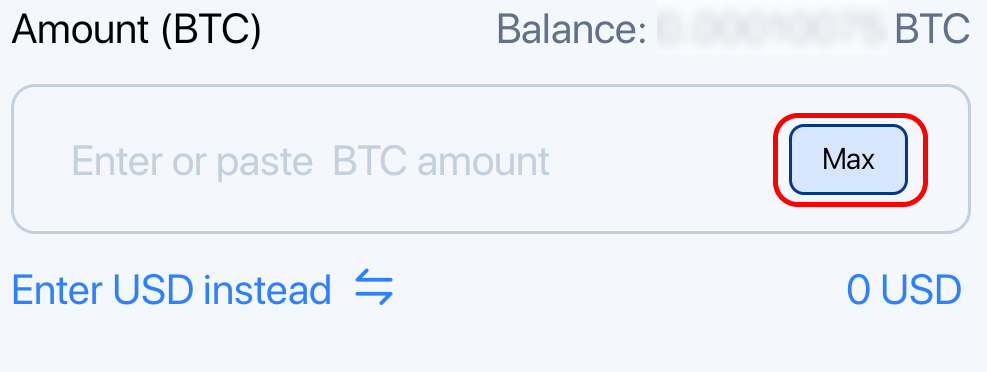
If nothing more can be sent with the Max button (only dust UTXOs exist), try sending with a lowered fee. You can adjust the fee after checking the transaction confirmation screen. Warning: with a low fee a transaction will take longer, sometimes even multiple days!
We understand this may frustrate you and assure you that we are actively exploring solutions to enhance user experience during congested periods. Your understanding and patience are highly appreciated as we work towards providing the best possible service.
Thank you for your continued trust in SenexPay.









