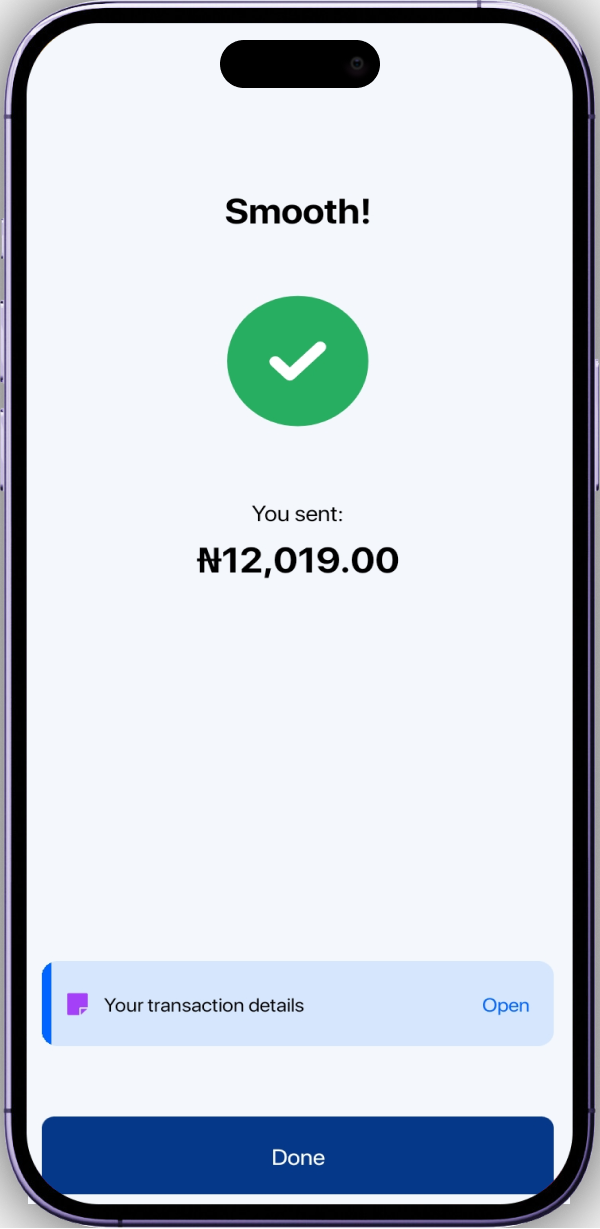SenexPay’s SenCash feature simplifies the process of transferring fiat (Naira, USD, ZAR, etc.) equivalents of crypto assets (BTC, USDT, ETH, etc). Here’s a concise explanation of how it works:
- After login into your SenexPay app move to the
Wallettab.
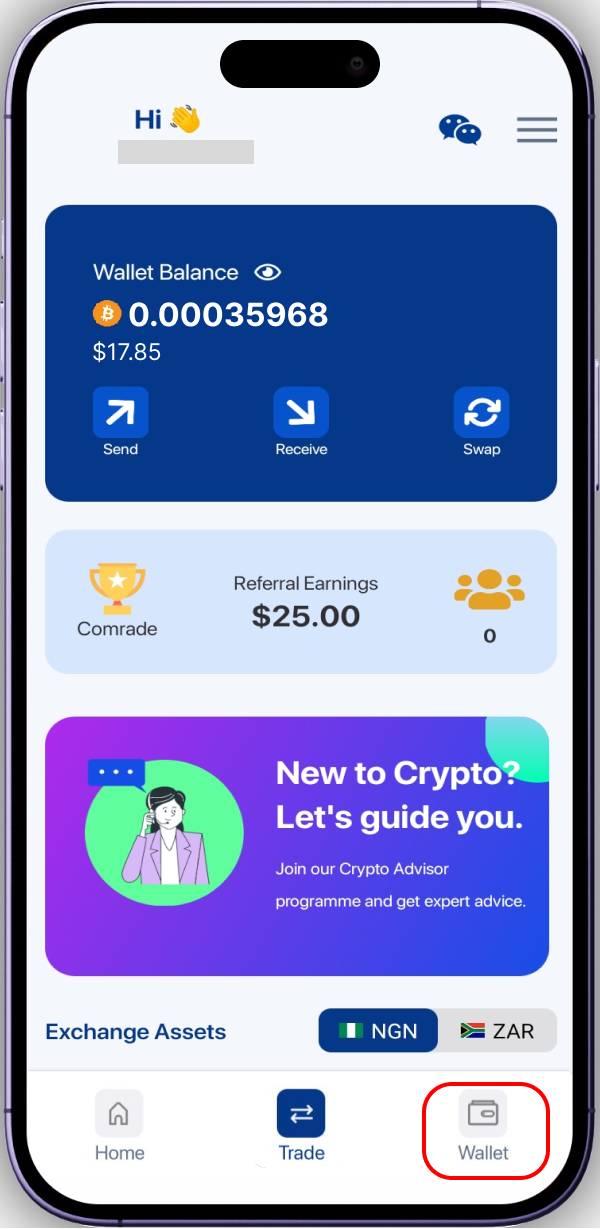
2. Select the Crypto asset you want to send cash from the list of crypto assets displayed or search for the exact asset you want to send from (eg. crypto asset usdt).
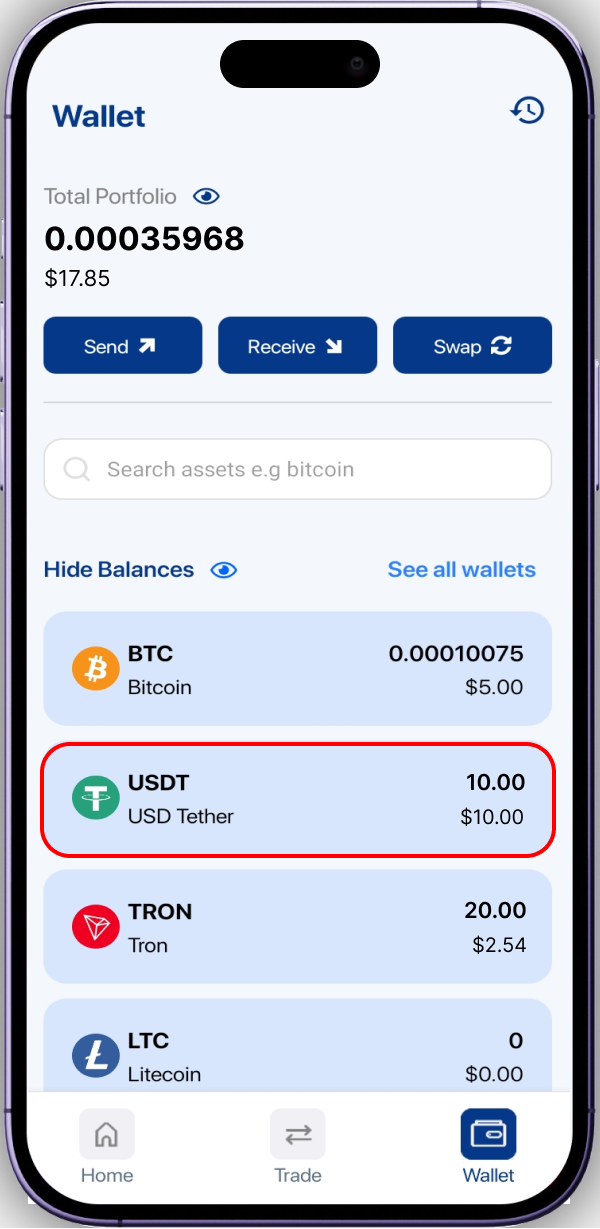
3. Select the country you are sending to (currently only supporting Nigeria others are being processed).
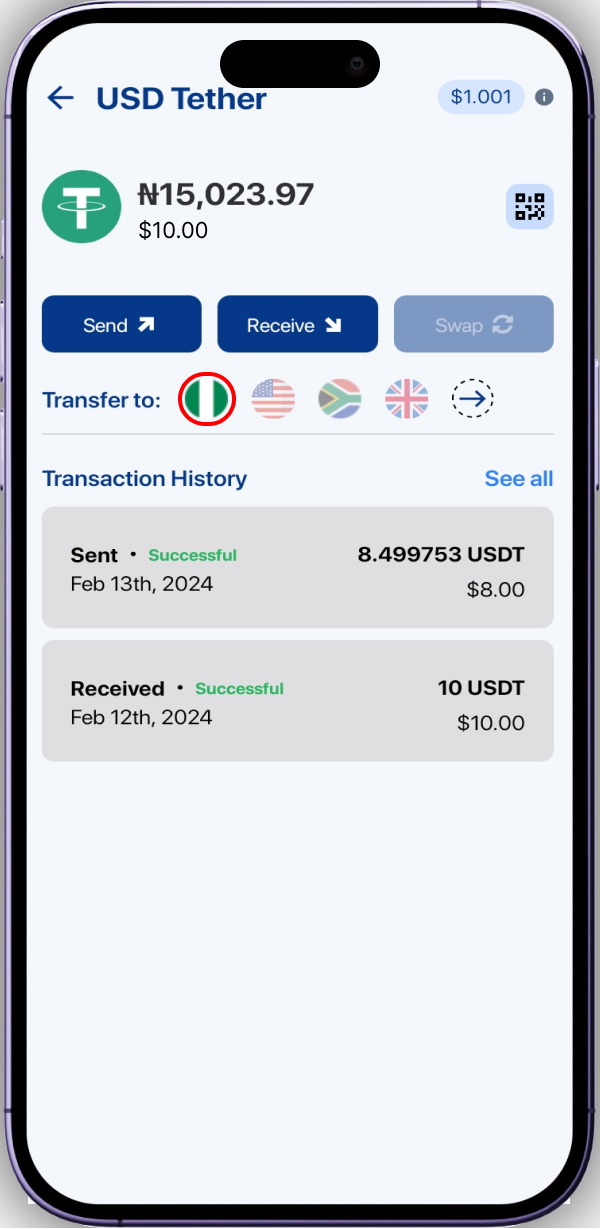
4. Enter the amount you wish to send
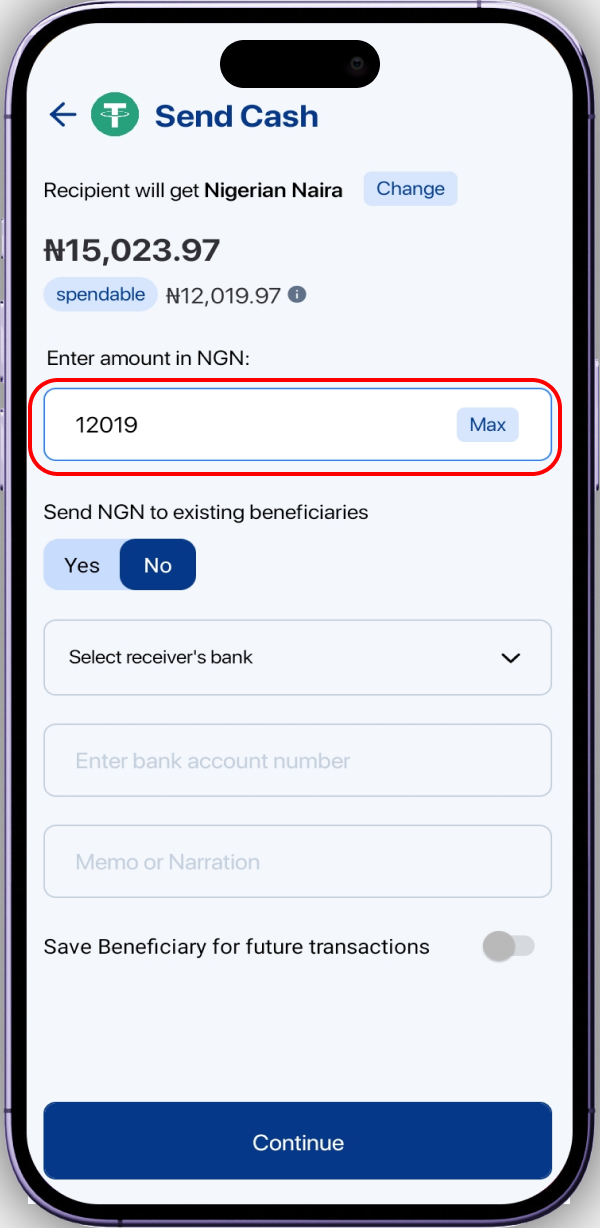
5. Select the receiver's bank and then type in the account number of the receiver and click on continue.
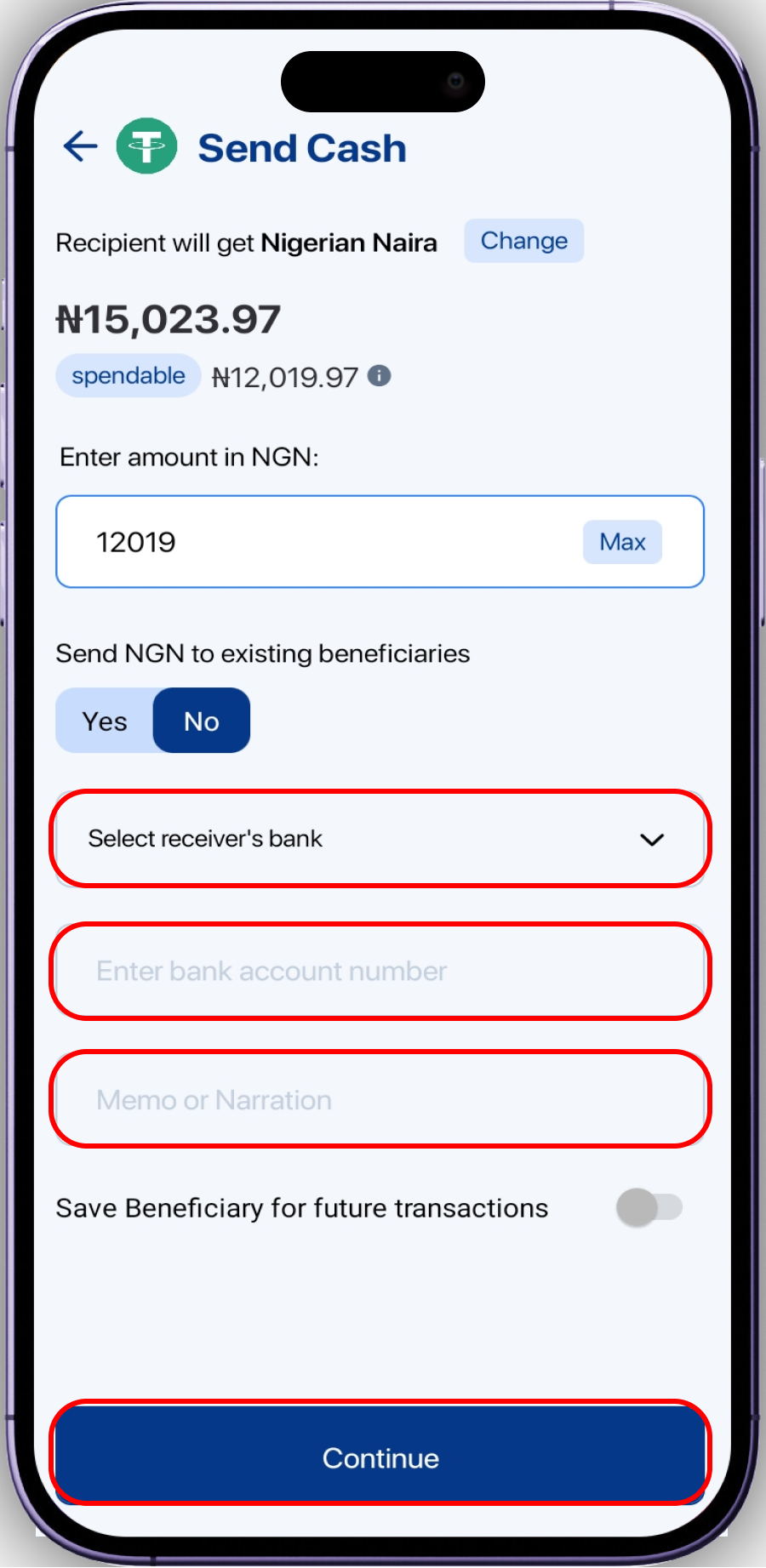
6. Check your Transfer summary to ensure that you are sending the correct amount and to the correct account.
NB - You need to have
TRONavailable in your wallet forUSDTtransactions to cover up for gas fees.
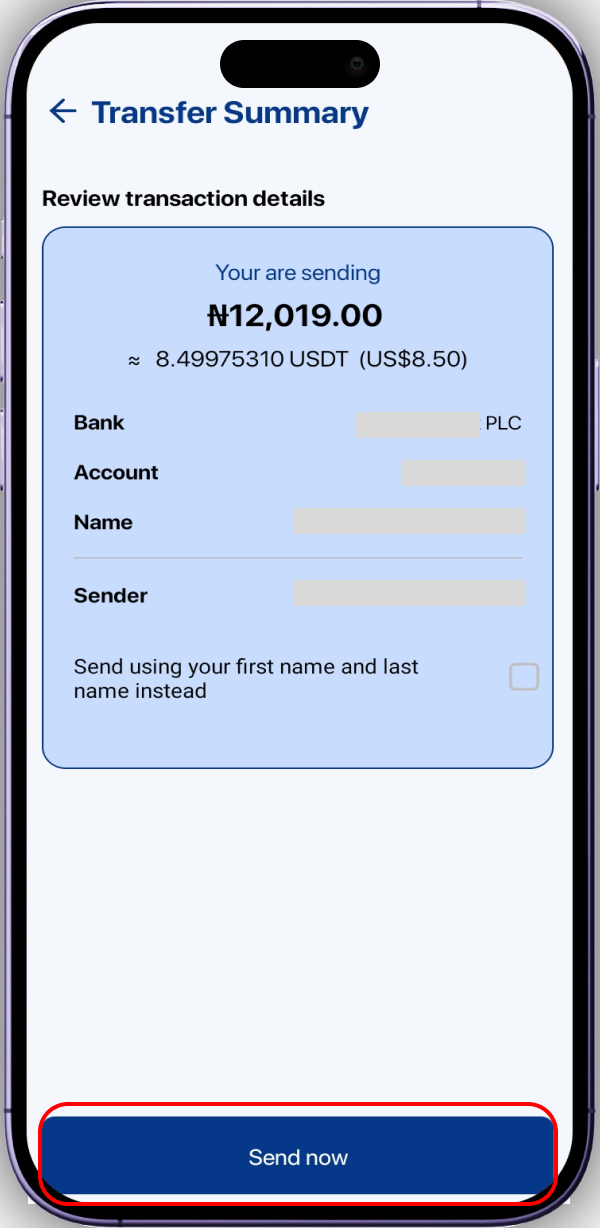
7. And just like that your transaction is processed and done. Check that the money is succesfully sent to your account.