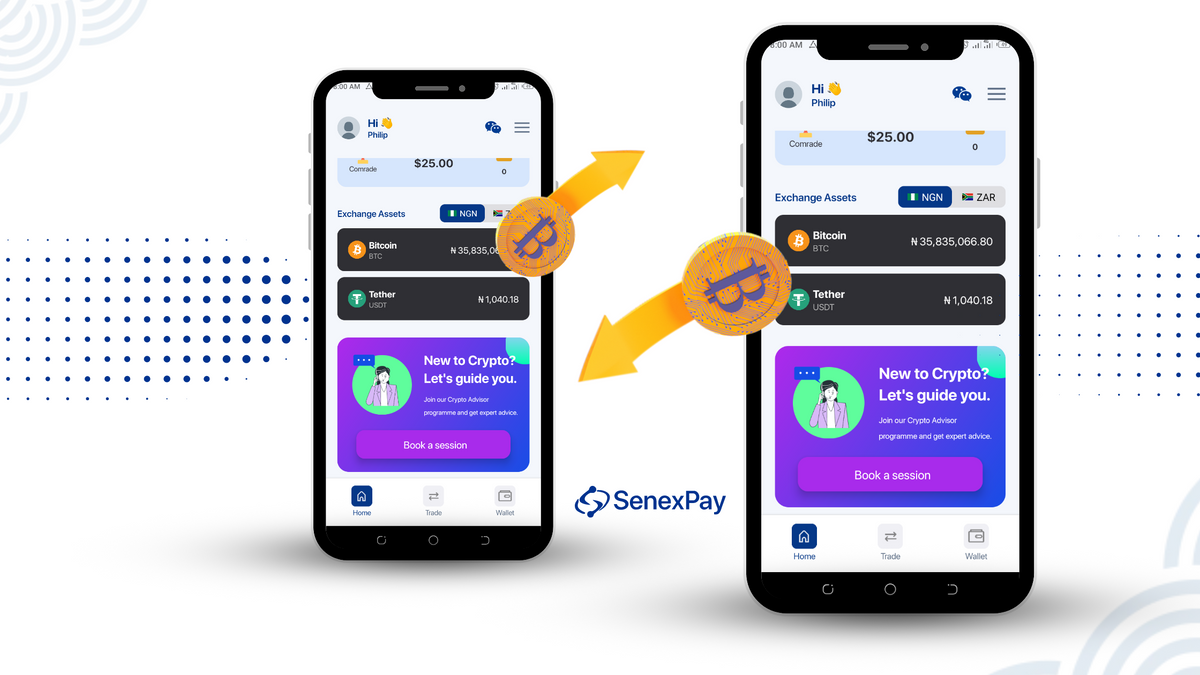Welcome to the world of cryptocurrency transactions, where digital assets flow seamlessly across the blockchain. At SenexPay, we're dedicated to simplifying the process of sending cryptocurrencies, making it accessible to everyone.
In this comprehensive guide, we will take you on a journey through the step-by-step process of sending digital currencies using our user-friendly platform. Whether you're a seasoned crypto enthusiast or a curious beginner, we're here to empower you with the knowledge and tools you need to navigate the world of digital transactions confidently.
Step 1: Accessing Wallet Page
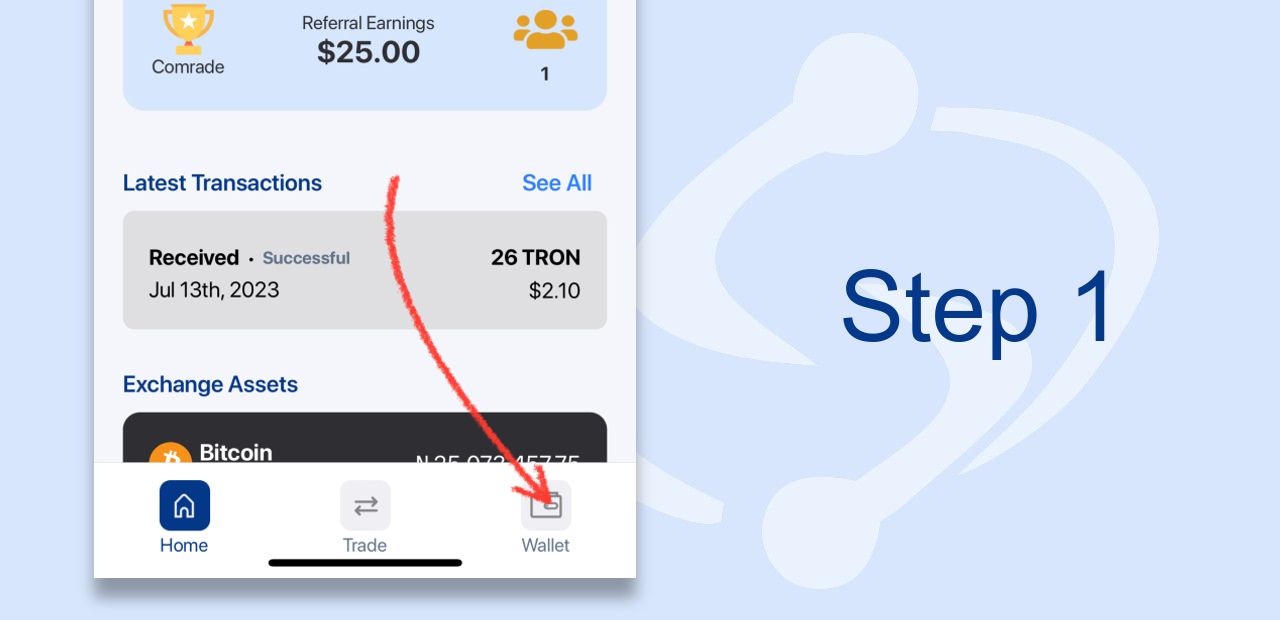
Step 2: Pick your desired asset
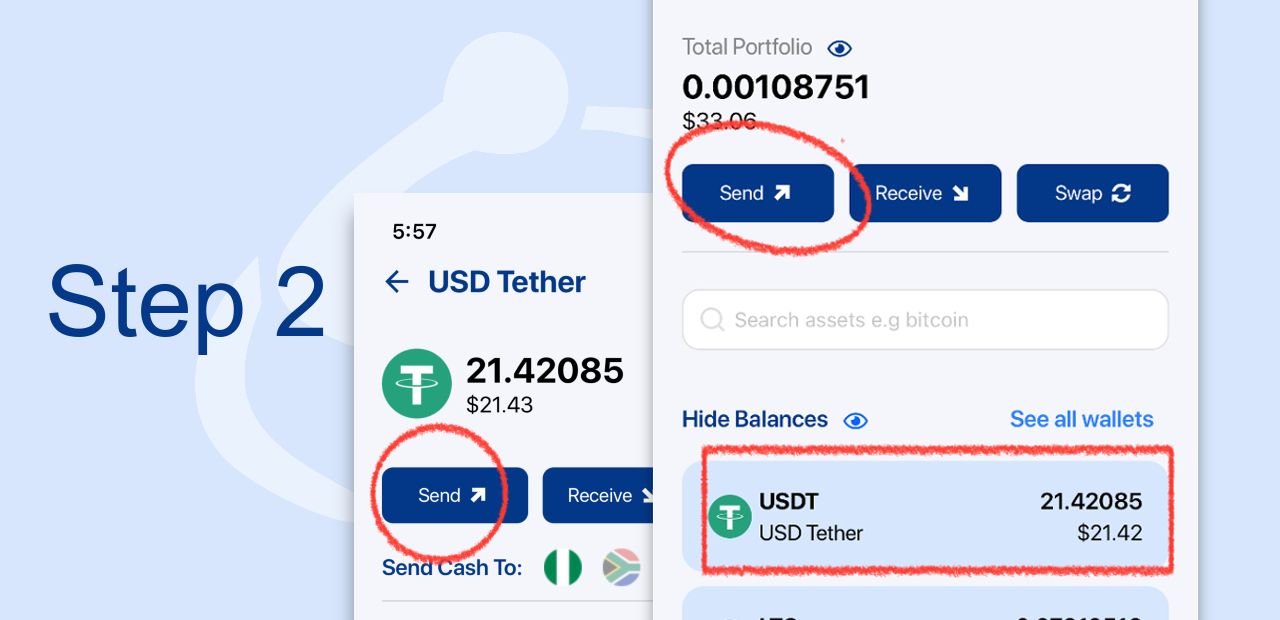
Step 3: Choose sending network
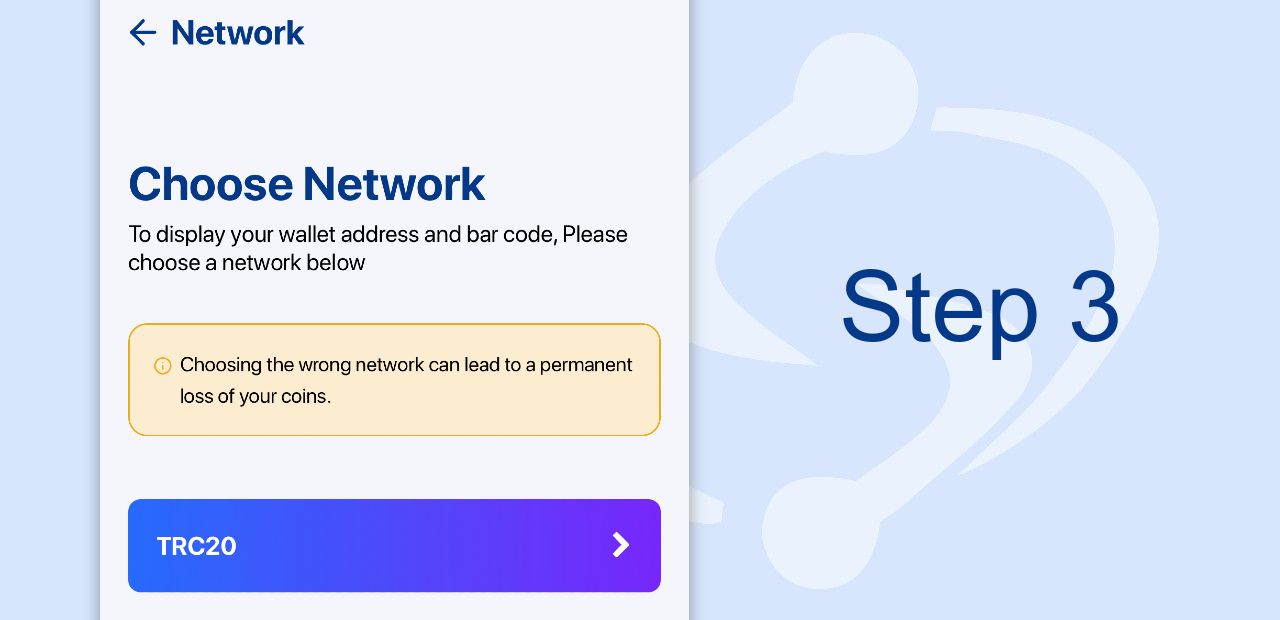
Step 4: Provide recipients details and amount
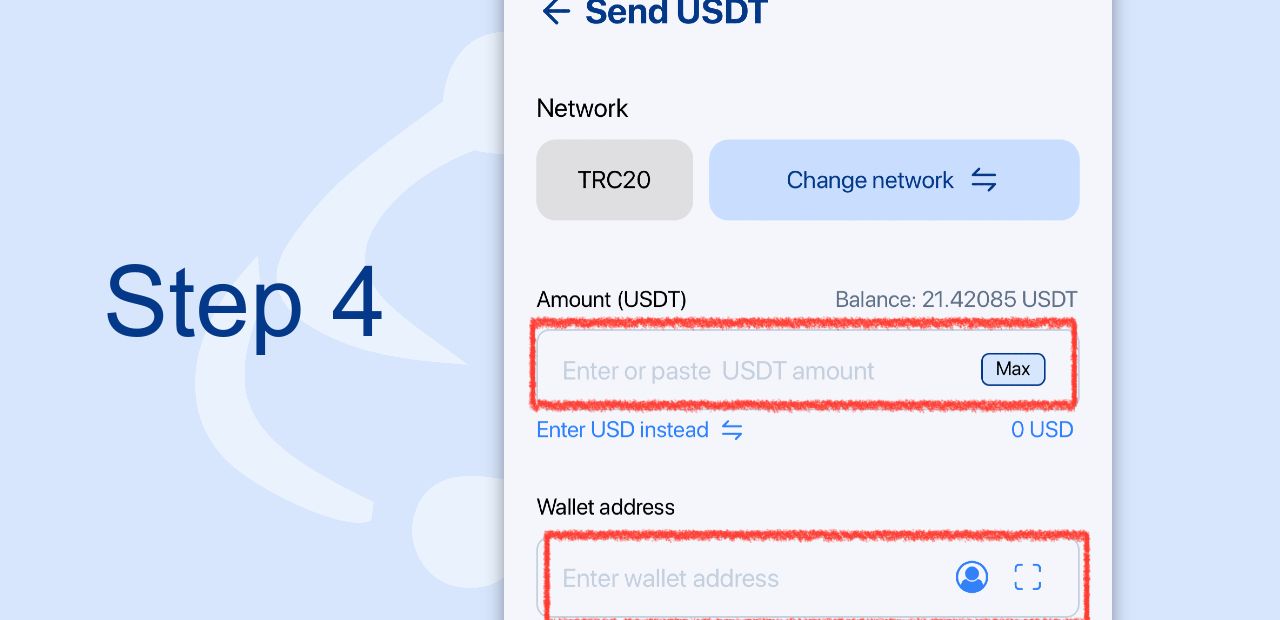
NB - You may experience any of the following setbacks when trying to send. Here is what they are and how you should go about them.
- When sending non-native assets(leverages on 3rd party chains), fees for such transactions are charged from the native asset and as such you want to ensure you have it setup with enough funds to cover for your fees.
- In trying to send out the whole amount from any particular asset, ensure to leave out a negligible fraction to cover for network fees on the chain (These fees may vary depending on network congestions and the specific blockchain).
Step 5 - Confirm transaction details
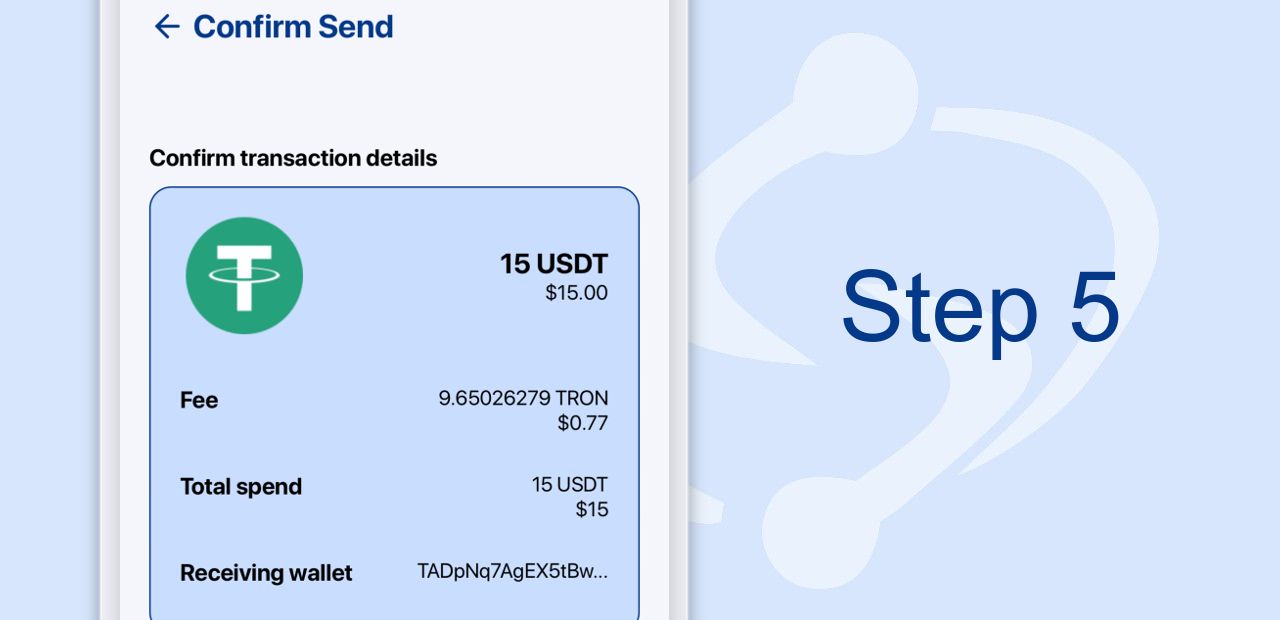
Viola!! - You have conquered your village people
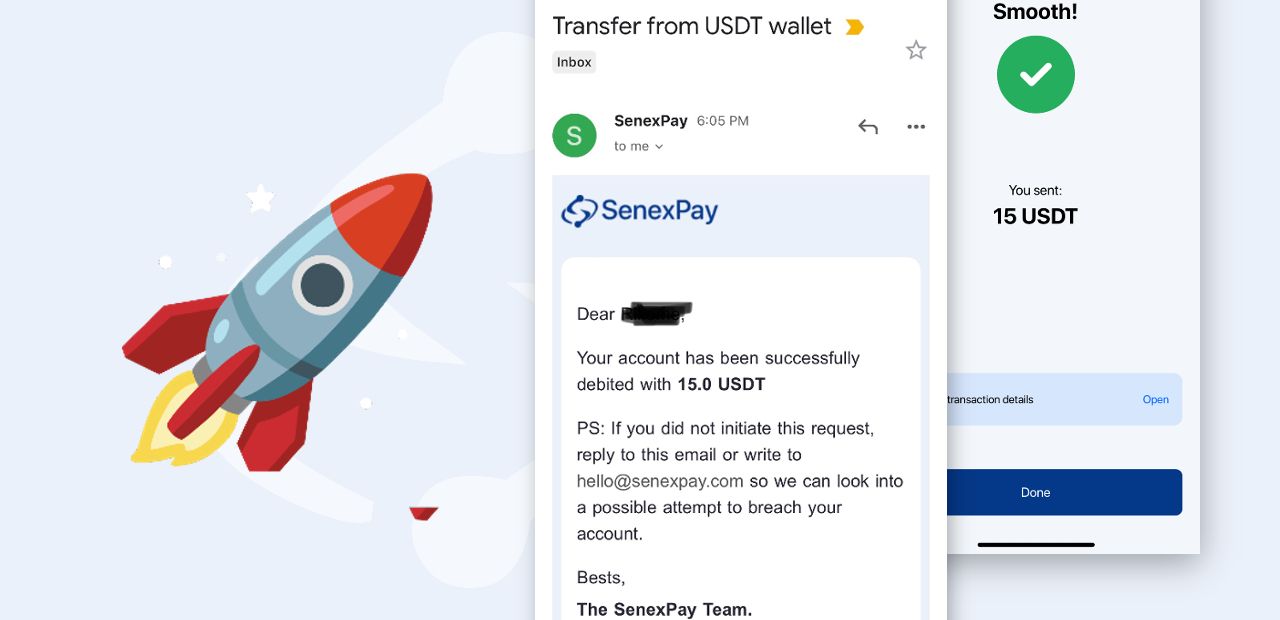
Congratulations on mastering the art of sending cryptocurrencies with SenexPay! By following this comprehensive guide, you now have the knowledge and confidence to navigate the process smoothly. Embrace the future of finance with SenexPay, and let the power of digital currencies transform your financial landscape.
Introducing >Send Cash<
Unlock the power of seamless cash transfers directly from your crypto balance to any bank account.